How to upgrade my DroidVPN free account?
Posted on June 17, 2015 @ 12:39 am
Upgrading your accounts lets you access all of our servers. You will also have unlimited bandwidth as opposed to 100Mb limit for free users.
Follow the steps below to upgrade your free DroidVPN account to Premium.
- Of course nobody wants to pay for something that doesn't work so always make sure that DroidVPN is already working on your device before upgrading your account. There are android devices that DroidVPN doesnt support so you need to connect to our Free server first to know if it will work on your device or not. If you cannot connect send an email to robot[at]droidvpn.com so we can check if we can help you make DroidVPN work on your device.
- Once DroidVPN is connecting properly make sure to disconnect it before upgrading your account. PayPal or Google Play doesn't want its users to use a VPN when sending payments. The reason behind this is they are using your IP address to check if your account is being accessed from a different location. For example if you are going use PayPal send your payment, once you login your account PayPal will check if your current IP matches the address provided on your account. There is a high chance that they will flag your payment if the IP did not match from your registered address.
- Once DroidVPN is disconnected open the Menu and select "Upgrade"
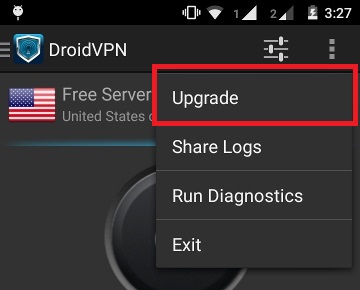
- You should now be able to see the available payment options that we accept.
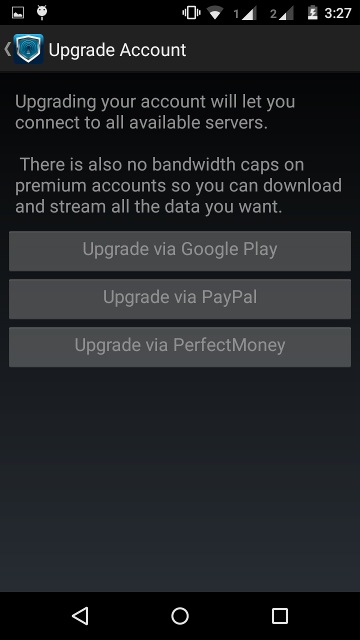
- Select the payment method you want to use and continue with the onscreen instructions on the payment gateway that you selected.
Google In-app billing payment
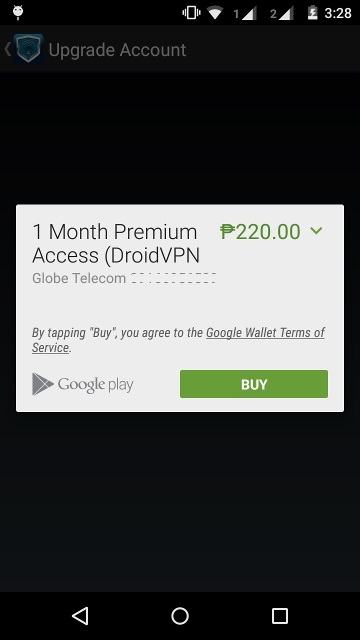
PayPal payment
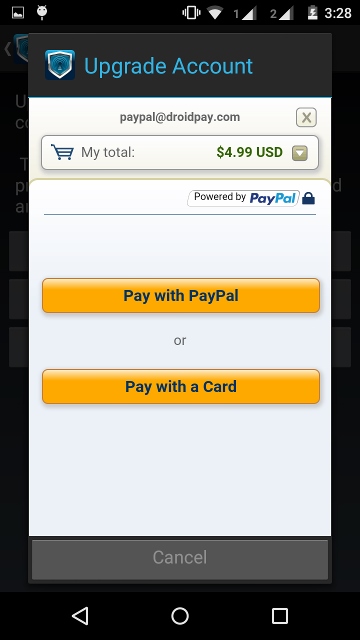
Perfect money payment
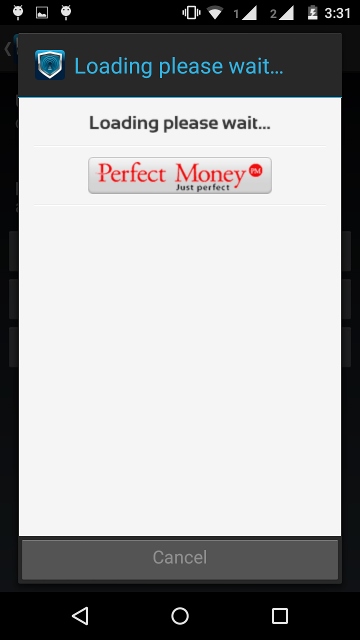
- Once the payment process is finished a popup message will appear informing you if your payment was successful
