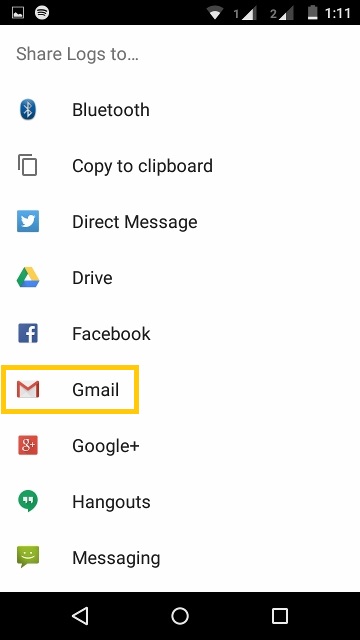How to send logs of DroidVPN?
Posted on June 10, 2015 @ 11:21 am
This tutorial describes how to share or send your logs. If you are having problems with DroidVPN we might ask you to send your logs to us so we can analyze and check what is causing the problem. Just follow the steps below if you want to send your logs.
1. Make sure there are important entries in your logs
- To make sure that everything is logged, we need to enable the option "Debug logging" in the Settings of DroidVPN
- Just open the settings page
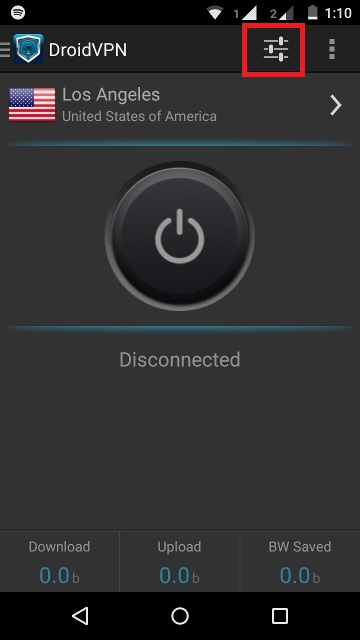
- Find the debug logging option and make sure that it is enabled
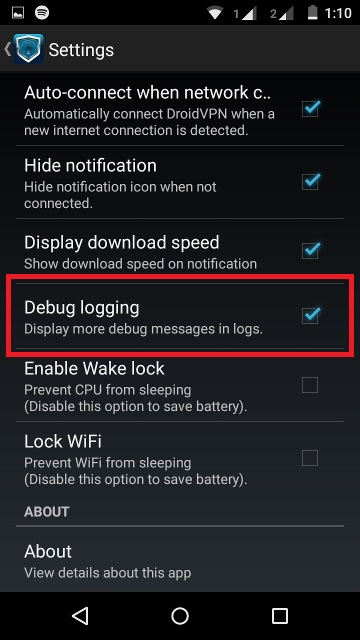
- Now click the back button to save your new settings
- Click the connect button now so we can populate the logs with new data.
2. Showing your logs
- If you are using an android phone you can slide the screen from the left edge to right to bring up the logs or by tapping the drawer menu in the upper left corner of the app next to the app icon.
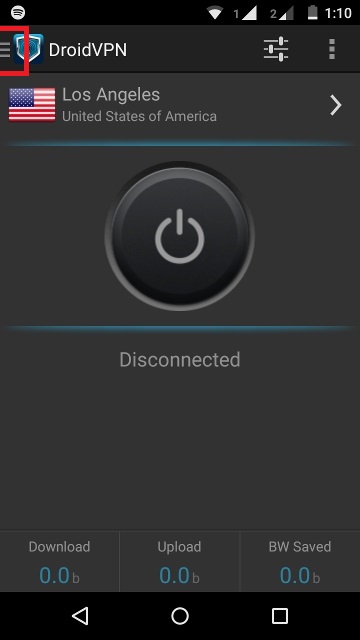
- On android tablets the logs are already shown on the right pane of the app.
3. Sending the logs
- Once the logs is populated with data you can now send it by selecting "Share logs" from the menu.
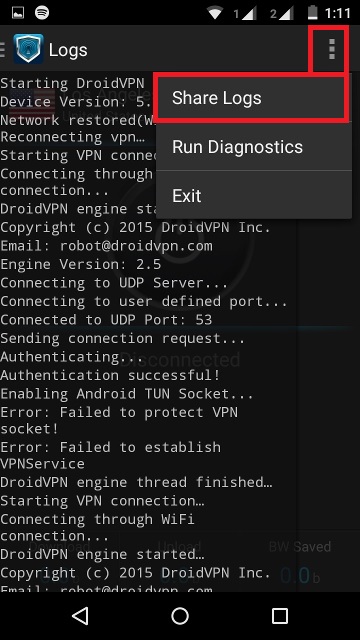
- Now select your email client to send your logs via email.