How to disable IPv6 on Android ?
Posted on April 22, 2021 @ 6:05 pm
-
Open your Android Settings -> Connections / Wireless & networks / Network & internet this one depends on your Phone's firmnware.
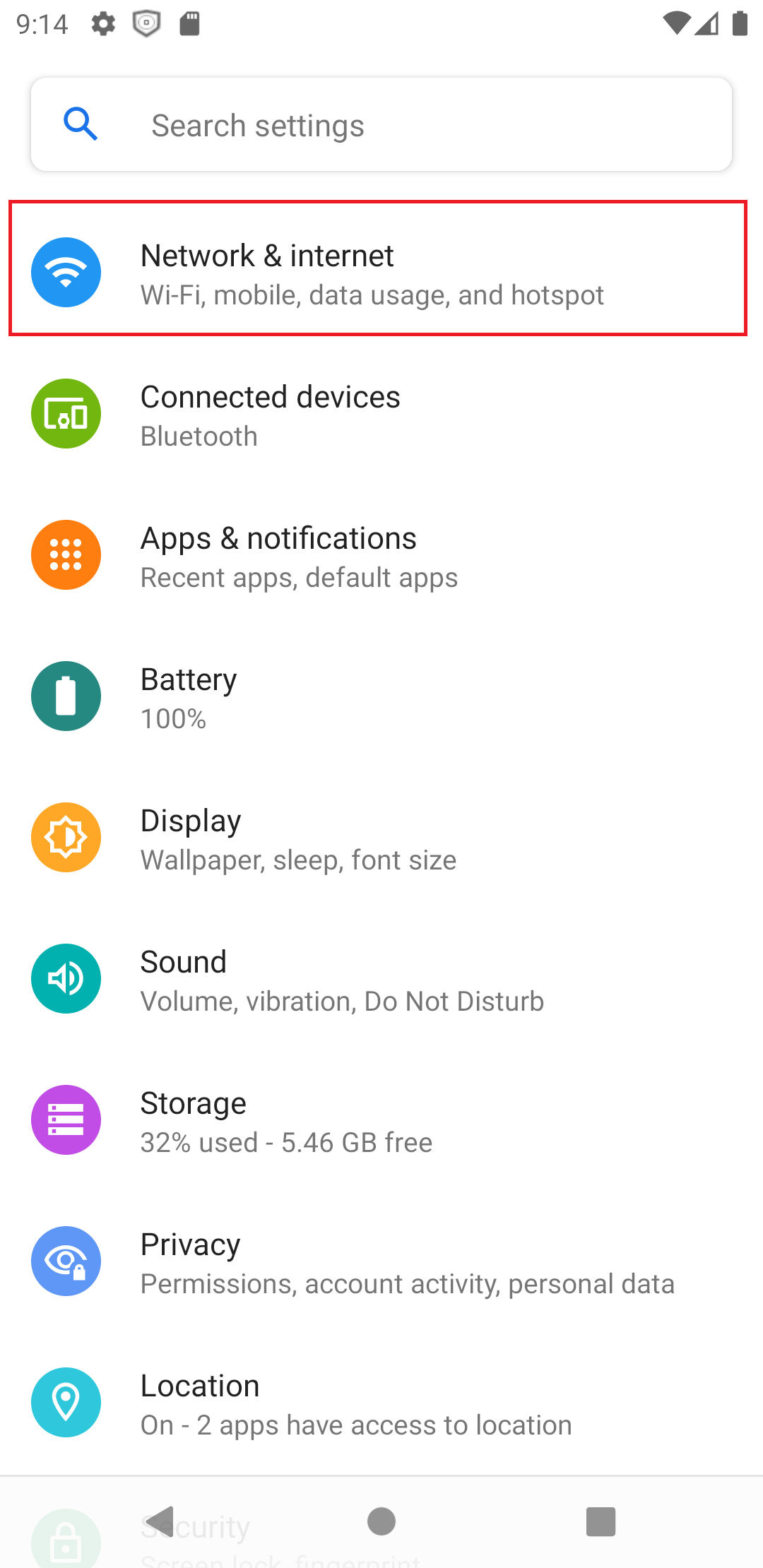
-
Open Mobile networks -> Access Point Names. On some devices you may need to tap an "Advanced" menu to show the APNs.
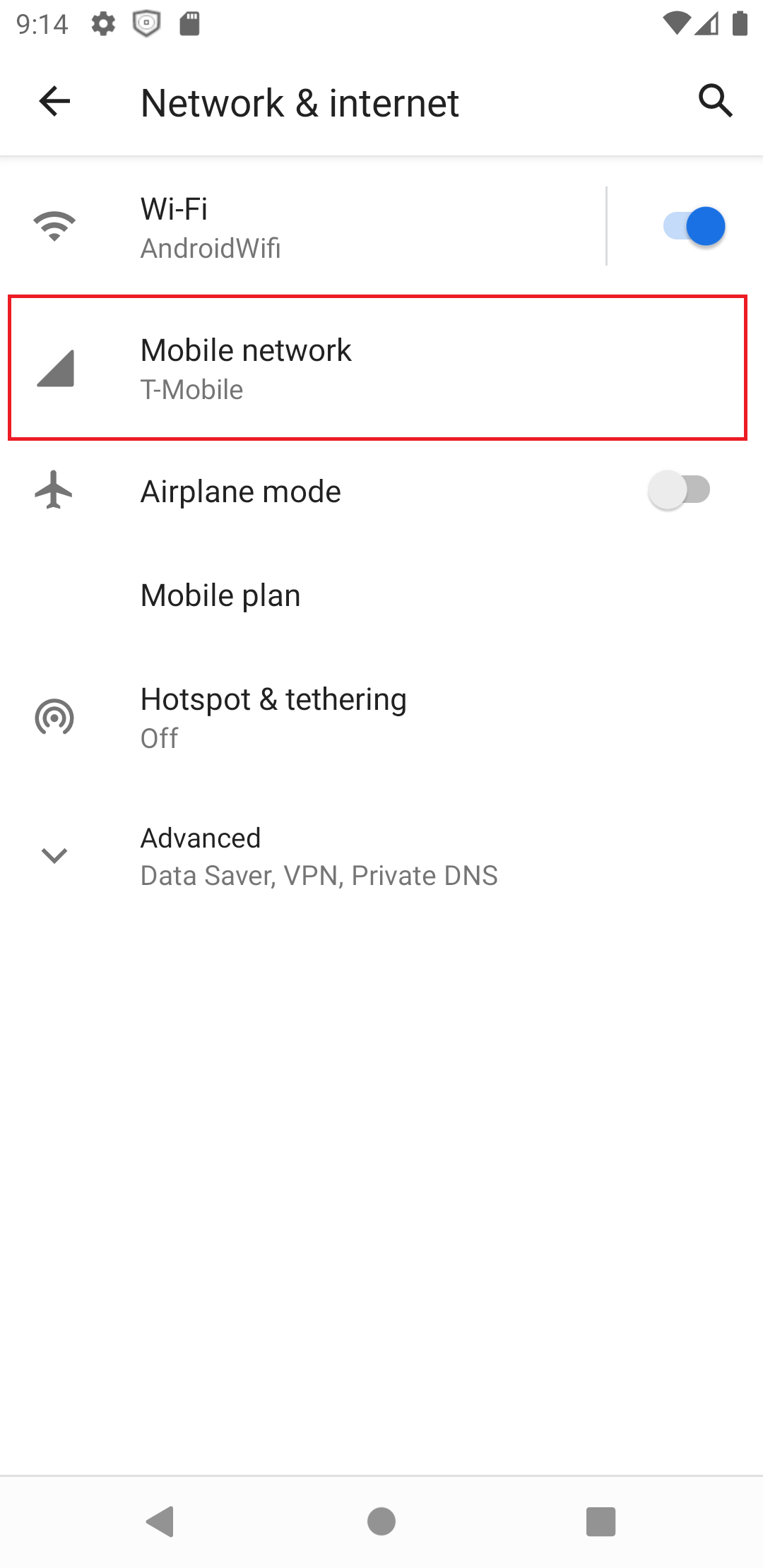
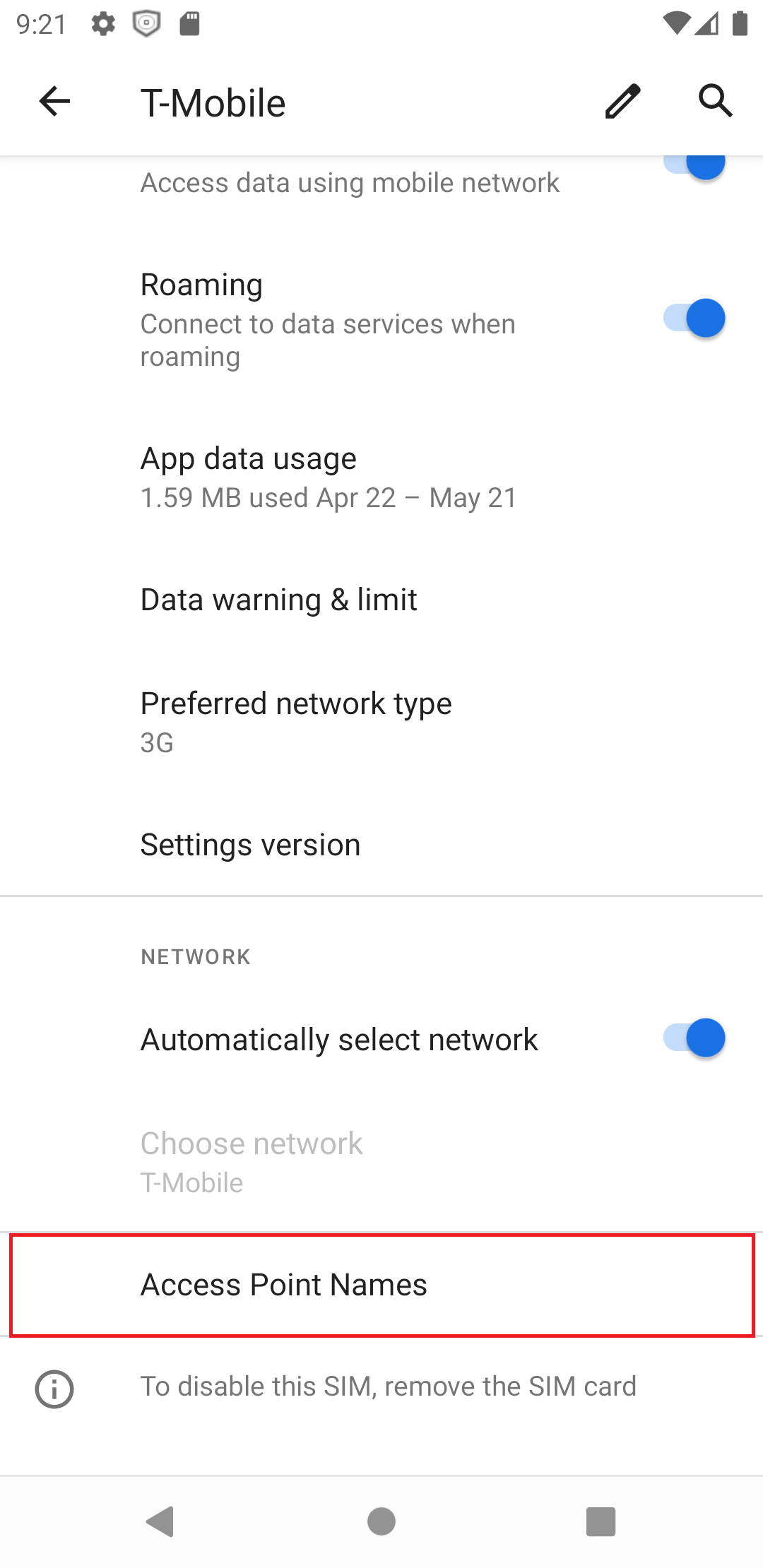
-
Select your mobile operator then scroll down to APN protocol and select IPv4.

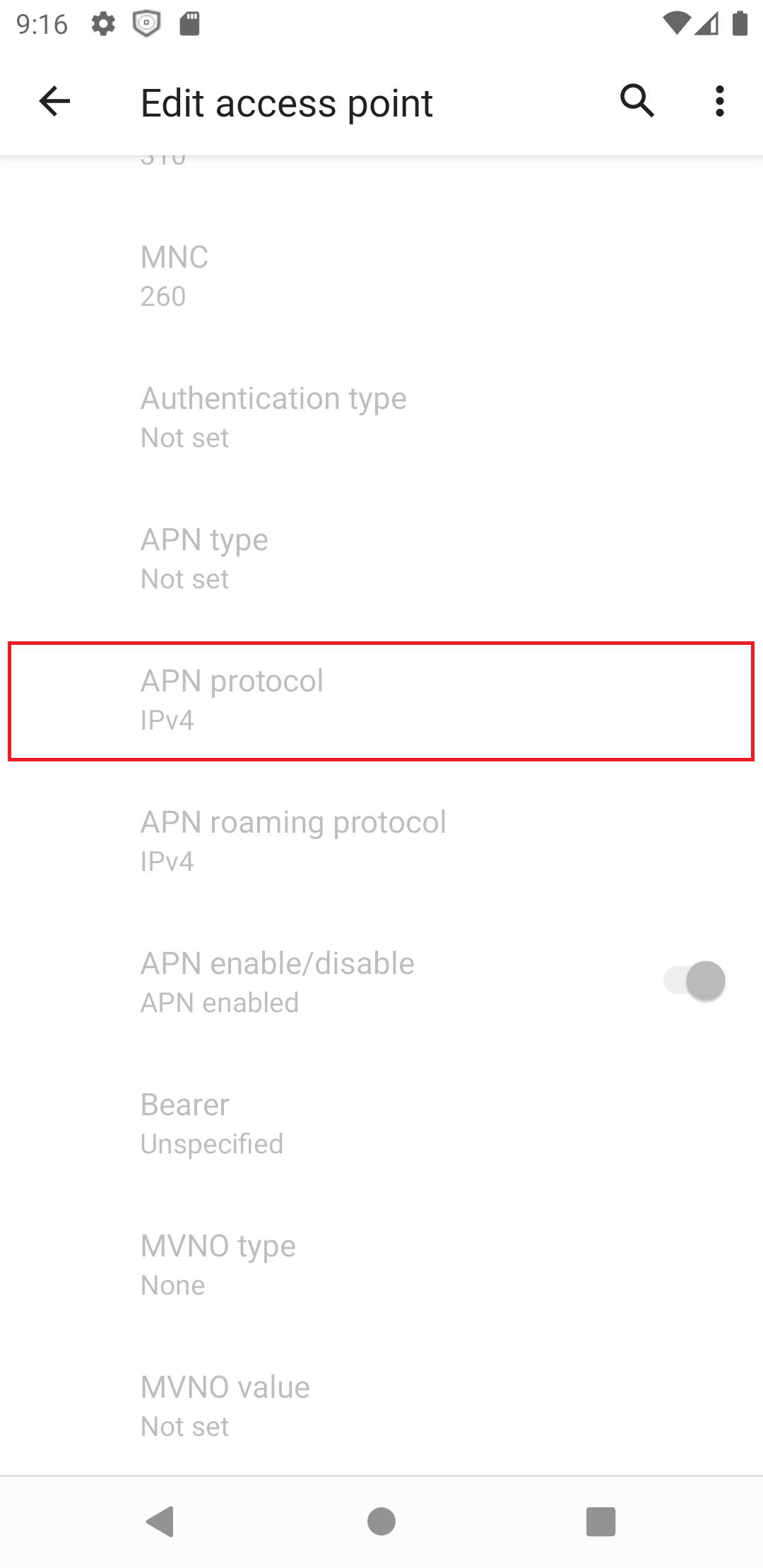
- And that's it, your device should be using IPv4 only now.
